February 16, 2016 Writing Tools Github Syncing Fetch Rebase

I dropped Evernote as my note and writing tool and I am now using Github for any writing and note-taking needs. This is made possible by being able to edit the notes on multiple devices. This is done by editing the markdown or text files from the github website.
Editing with a Computer
As a developer, I am used to working with github. You will need to set up a github account, installed Git, and initialized git in a folder on your device or clone the repo to your computer. This article by Lifehacker describes the process of doing this.
Initialize git in your folder
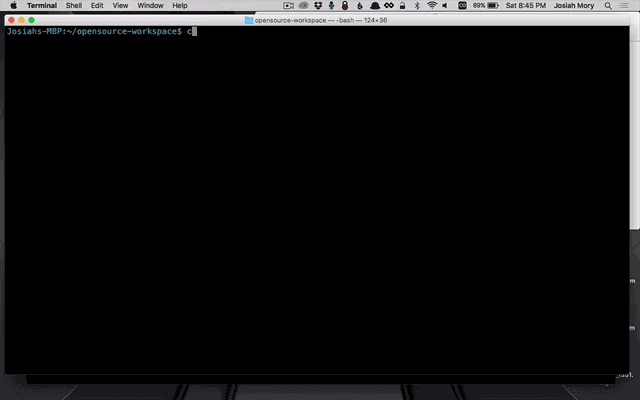
Create a Repo on Github
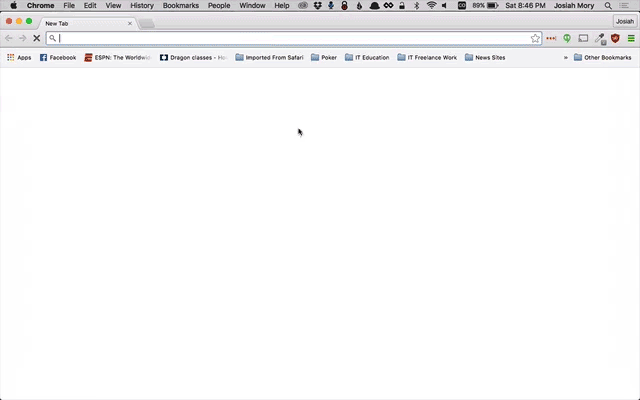
Add remote to your local directory and push to Github
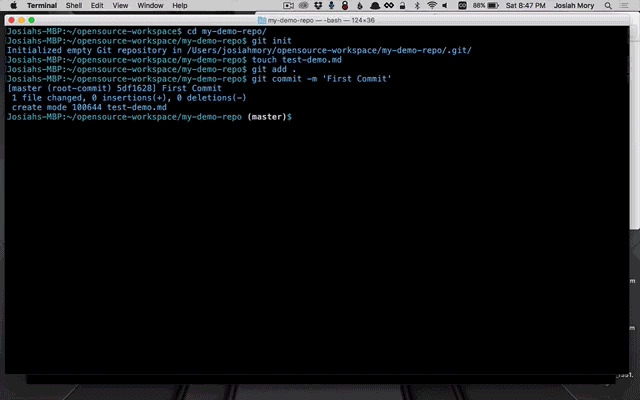
As you might expect, I am just making changes to a file with my text editor (Emacs), then staging, committing them, and pushing it to Github.
Editing from Github Website
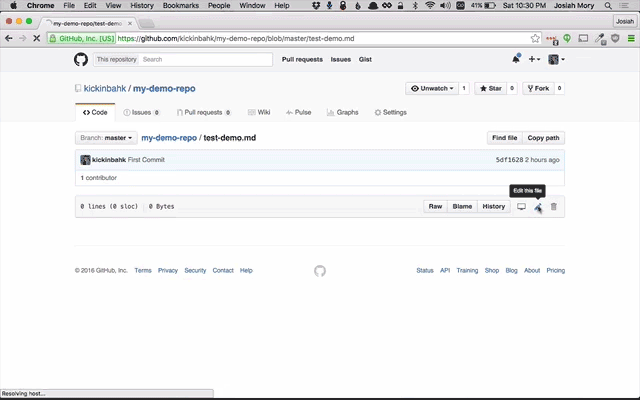
Editing from the website is as simple as navigating to the file you want to work on, then clicking the “pencil” in the top right hand side. When you are done, you can commit the changes right from the bottom of this page.
Bringing Down Changes from Github Website.
If we look at our local file right now, even though we made the changes on the website, they are currently empty or “behind” the version on the Github website.
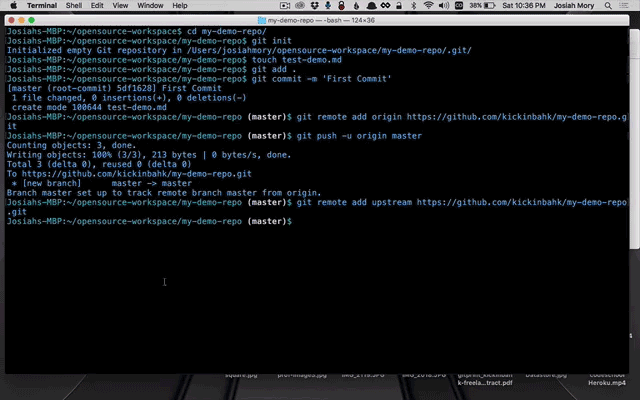
We need to set up one thing for us to be able to pull down from the repo. Make sure to navigate into the directory you initiated git in and add this line:
$ git remote add origin upstream <url-to-your-repo>We will then need to fetch the changes from the remote (Github website) repo.
$ git fetch upstreamOnce we do this we can the rebase to catch our local repo up with the changes we pulled down.
$ git rebase upstream/master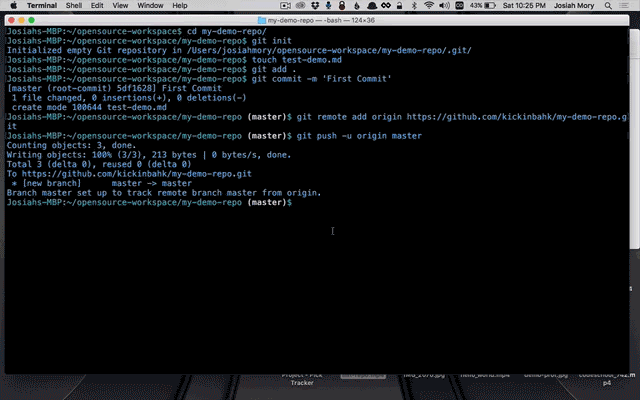
Now we can see our changes from the remote repo.
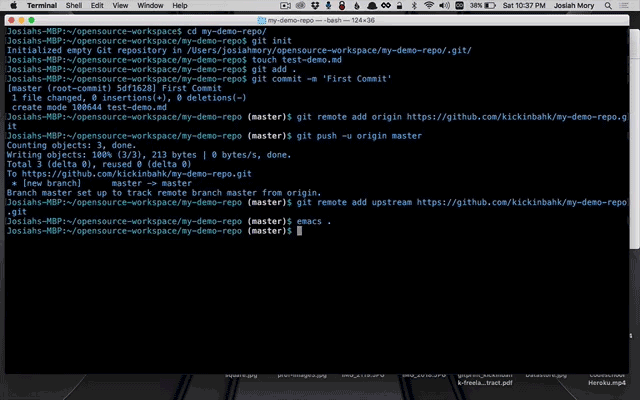
We can push our changes from the local repo back to the remote repo and we are all synced up. Anytime we make the changes on the remote repo, we will want to fetch the changes and rebase to catch up our local repo to the remote.
While this may seem like a long process, it can be done quickly once it is set up and in muscle memory.