February 8, 2016 Evernote Tools Github
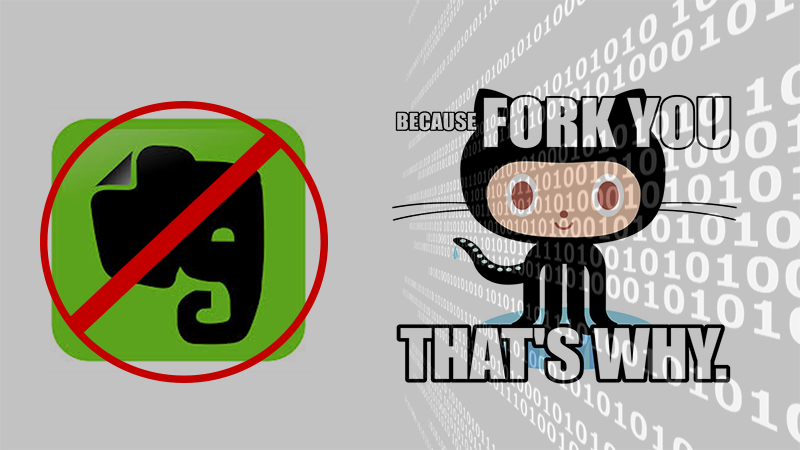
There are few times in my life a service or tool has come along which completely changes how I work. This, for me, was Evernote.
History Lesson
I started using Evernote 2011-2012, right around the time they launched, and I was hooked. Working in music, I had a mac, but being a verizon cell phone customer, I had an Android phone, the original Droid. (You might remember these dark days for cell phone customers; having to choose between good signal and an iPhone.) To have whatever notes I made on my computer get to my phone, or vice-versa, I had to perform a serious amount hoop jumping. The process was bad enough that I skipped it all together and was just emailing myself any notes I needed in both places.
Enter Evernote
A small company with HUGE hype, I saw I would be able to sync my notes on both devices…two platforms!!! It was device and platform agnositic. Web, desktop, and mobile intefaces allowed you to have all the information you needed, where ever you needed it. HEAVEN!
I sang the praises to any who would listen…even for those that had both an iPhone and a mac, Evernote was just better than Notes, and/or anything else I had found. I eventually got an iPhone for myself; Evernote was still my staple. I would use notes here and there, but for any large task Evernote was the go to.
I continued using Evernote. Utilizing folders to organize and catagorize my life. Any thought, draft, idea, all started in an idea sheet and was then elaborated on and distilled. Even if I was writing a message or a letter I wanted to save, I would draft it there. It was my go to.
A Great Divorce…
Last summer, I started noticing Evernote desktop app beginning to be slower. I would have trouble switching between folder and opening a note I needed to work with. Now, maybe this is partially due to my computer. It is a late 2012 Macbook Pro, with a spinning drive rather than a SSD, but I don’t notice any problems working with any other programs. This is also not my only complaint.
Evernote has always been a subscription model and I will admit I never paid for it. I did try one time, but there were way too many steps and I had an issue, then never tried again. It really came down to simply not needing any of the premium features and, while I wanted to repay them for the value they had given me, it was too much work to give them my money.
Don’t Interrupt Me!
So I should not be surprised when they became nag-ware. I understand, they need to make money and give the customers a reason upgrade. The way Evernote implemented this was a pop-up every 4 hours or so. This pop up would bring Evernote into focus. So I would be working in the browser or emacs, then evernote would come to the front of the screen, then take about a minute to show the pop up.
If it was just the one pop up, I may have been okay. I use sublime text here and there and I am used to the pop up when saving. I don’t mind it and if I used it more, I would definitely upgrade. With Evernote, it was not just one button. No, not at all.
First there was this pop-up:
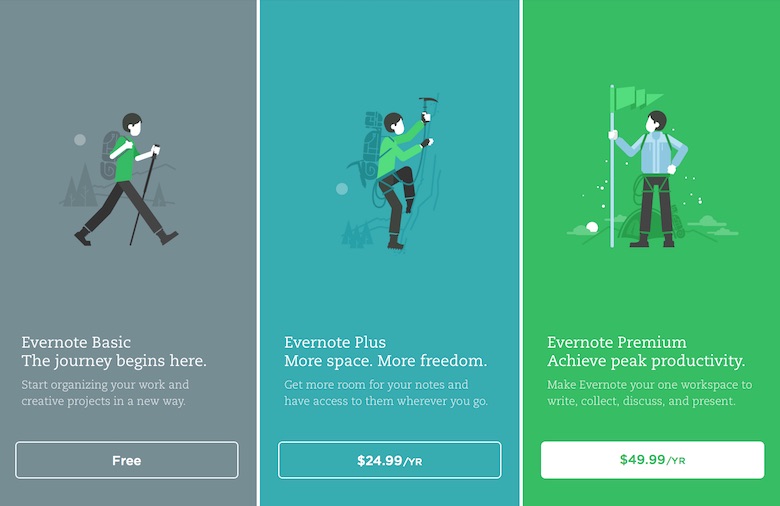
When you clicked “Free”, it would then move to this page:
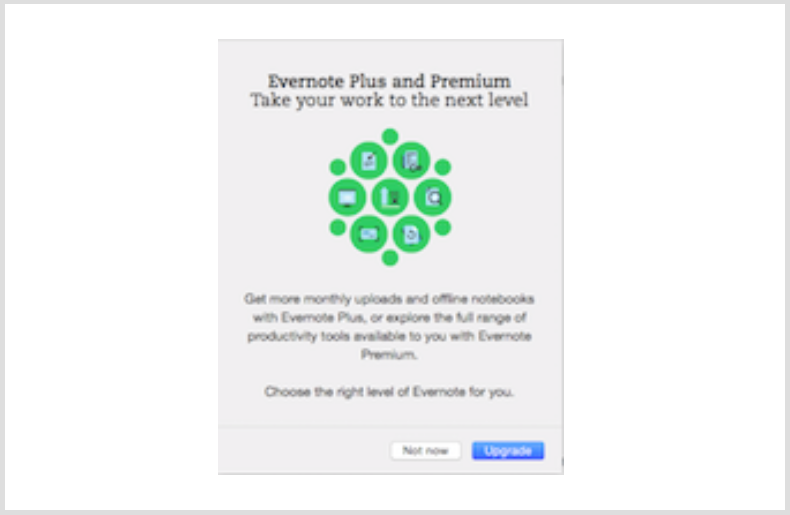
This was too much for me. I had to decide if I wanted to invest for the yearly subscription, or move away. My dilemma (first world problems, I know) was if I upgraded, did I really expect the performance to improve that much? It would really just stop the nagging, but not the slow load times and laggy note opening. David Brady from Ruby Rogues fame, often talked about the 7 second rule. It was essentially, “A program has 7 seconds before I get bored and start checking Twitter.” While, it may be a little longer than 7 seconds for me, this rule definitely applies and if all I want to do is jot down a note, or copy and paste from a note I already have open, this is really annoying and interrupting to my workflow.
Enter the Octocat
I thought through the tools I wanted to be able to sync with. I mostly work on a Mac at home, but there are times I am traveling where I don’t want to carry around my Mac. I know an iPad will get me through the day if the most I will need is to possibly set up in a Starbucks and be productive by writing to kill some time. There are also times, where I know I will probably just want to make a couple quick edits with my phone. I have a 6plus, so the screen is big enough to do some quick work if needed.
I looked at Dropbox, but their mobile editing of text files was not great. I also thought about notes, but I am hesitant to trust Apple’s syncing. I know it is pretty good most the time, but I have seen times where a note has not synced for several days. In this case the only option is the “rain dance” (trying to force a resync by logging in and out of iCloud), and that effort could nullify any benefit of my process. Additionally, I have mentioned that I work in emacs on my Mac and I love it. Editing text is great and I can write in markdown with nice highlighting to carry over any formatting to my blog. I just needed some way to work off an iPad sometimes.
After thinking about it a bit more, I realized Github really did provide everything I was looking for; a place to make and add notes, a way to be able to work from multiple devices, and a backup solution. I also realized I could do this in a private repo. I already pay for the minumum and I had no issue investing in a solution that did fit my needs.
High Level View
My basic workflow consists of working on my Mac in the terminal, always pushing up any changes I make to my private repo. If I am ever away from my computer and I want to do some work from my iPad, I can simply open up github in safari and switch to the desktop view. Then, choose to edit the file I want to work on and commit any changes I make.
When I get back to my computer, I can fetch the changes and rebase master to get everything in-sync. I know it sounds a bit much, but really the workflow is pretty simple. I will do a post on exactly how to do it in the near future.
In Closing
It seems this was a common feeling and I just found an alternative which worked for me. I am in github most of the day and it makes sense to keep what I need there. I also get the added benefit of being able to see my formatting beforehand with the Github preview option.
I am aware this may not work for everyone, but it works perfectly for my needs. I hope it helps anyone who may be looking for their alternative to Evernote.