October 23, 2015 Blogging Coding Evernote Tools Programming
If you are blogging about code or keeping any sort of notes about the code that you write, Evernote is a great way to manage your posts.
Even though I use markdown to make my posts, I like Evernote because I can write on my phone if I find myself with a couple of minutes of down time and the changes reflect to my computer.
However, there is a problem I have found with using Evernote to display code. While I can write the code that I want in Evernote and it formats reasonably well, anytime that quotes are used they were getting replaced by “Smart Quotes.”
When I had html in my markdown for the code plugin that I use, the smart quotes messed up the code. Additionally, if I was copying code to my terminal or editor, the Smart Quotes were copied, causing errors.
You can change this by going opening System Preferences.
Then choose “Keyboard”:
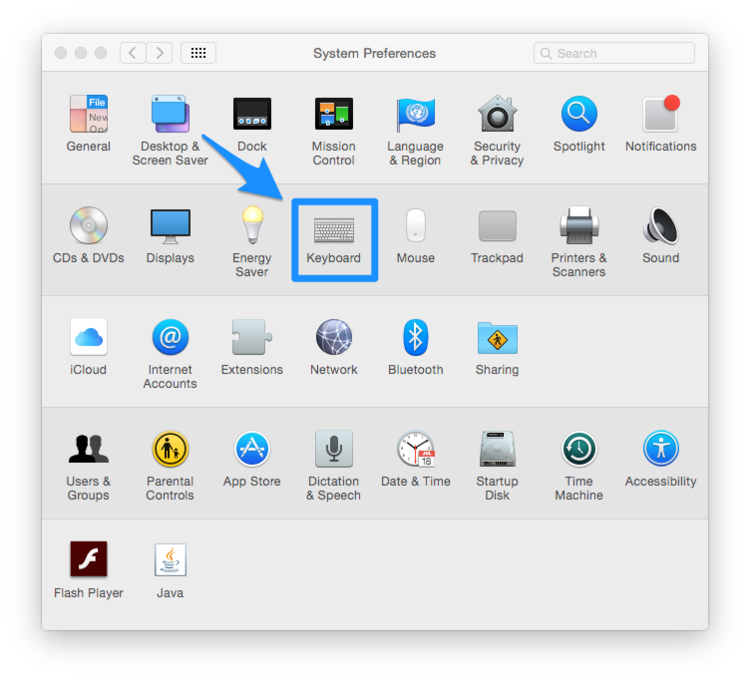
Choose “Text”:
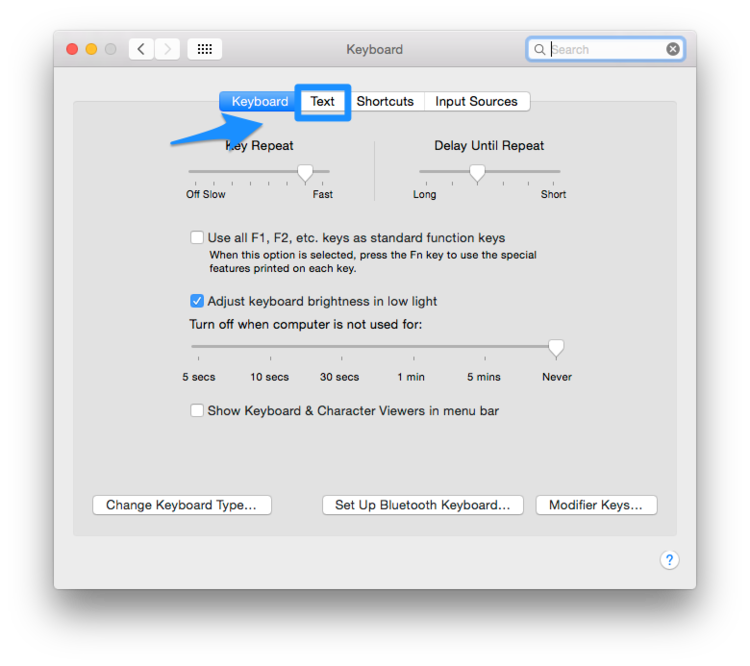
Then uncheck the box “Use Smart Quotes and Dashes”:
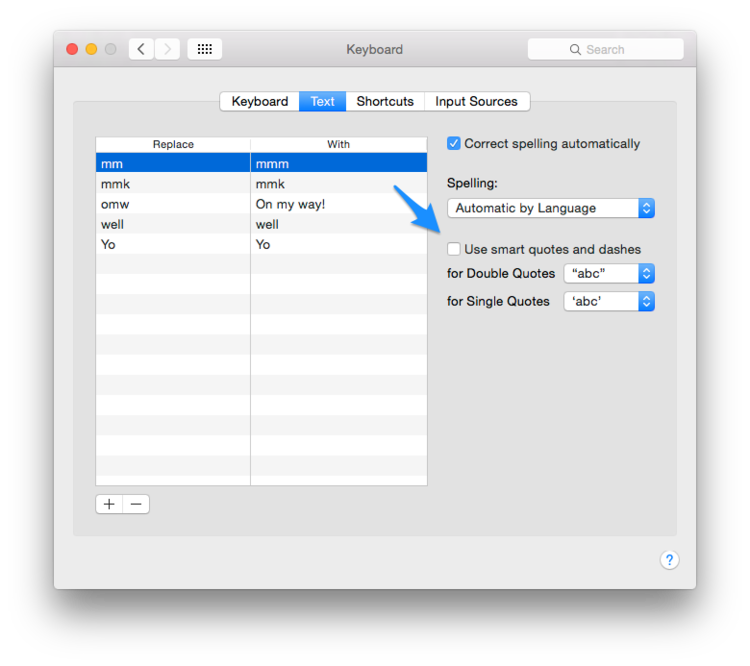
This will turn off smart quotes for the whole system, so if you do need them for some reason, it may not be a good option. However, I cannot think of a reason I have ever needed them myself.